Using the Certify Web Interface Options Tool
The Certify Web Interface Options tool allows you to configure eXtensibility Framework (XF) class definitions and the Learn configurations files. All settings are stored in the Worksoft Certify database.
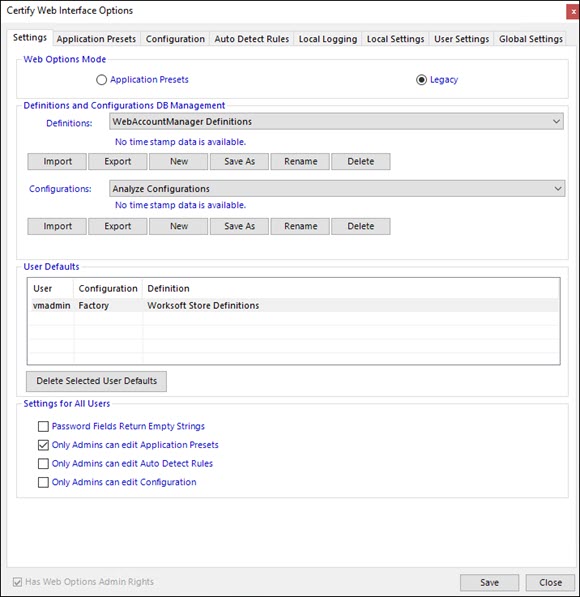
The default definitions and configurations files are used in:
- Process execution
- Certify LiveTouch
XF Definitions and Configurations Files
Before definitions or configurations files can be used, they must first be imported into Certify with the Certify Web Interface Options tool.
Configuration options are a set of rules that specify how the Learn utility learns the application page, as well as the following items:
- Which object types to import
- How to name the objects
- Which Certify class to map elements
- What attributes to use to recognize the object
For more information about XF definitions, see Understanding eXtensibility Framework (XF) Definitions and Importing XF Definitions and Configurations Files.
Configuring Settings
With the Certify Web Interface Options tool, you can use the following tabs to configure settings, definitions, and configurations files:
|
Tab |
Description |
|
Settings |
Select this option if you want to use Application Presets mode or the Legacy mode. The Legacy mode is the current implementation of using runtime settings and Auto Detect rules for matching definitions and configurations. In this tab, you can complete the following tasks for both XF definitions files and configuration files:
Also, administrators can configure whether users can edit application presets, configurations, and auto detect rules. For more information, see the following topics: |
|
Application Presets |
Define unique application preset options with a set of technologies that match a web application to access runtime settings, XF definitions, and configuration files. Only Certify administrators can configure application presets. For more information, see Configuring Application Presets with the Certify Web Interface Options Tool. |
|
Configuration |
Create rules for the way a page is learned, and these rules are stored directly to the Certify database. Specify how the Learn utility learns the application page and determine the following:
|
|
Auto Detect Rules |
Set rules that automatically specify which Web configurations and definitions to use when a page is learned or captured. |
|
Local Logging |
Users can enable or disable logging and select sign-on settings. For more information, see Configuring Local Logging with the Certify Web Interface Options Tool. |
|
Local Settings |
Select configuration options that only impact the current Windows user on the enabled machine. For more information, see Configuring Local Settings with the Certify Web Interface Options Tool. |
|
User Settings |
Configure your own Web interface options. For more information, see Configuring User Settings with the Certify Web Interface Options Tool. |
|
Global Settings |
If there is no default user settings, global settings are used. Only Certify administrators can configure global settings. For more information, see Configuring Global Settings with the Certify Web Interface Options Tool. |
These default settings are not used with Business Capture.