Renaming XF Definitions and Configurations Files
Use the Certify Web Interface Options tool to rename XF definitions and configurations files.
To rename XF definitions files into Certify:
-
From the Certify menu, select Configure > Web > Options.
The Certify Web Interface Options tool opens.
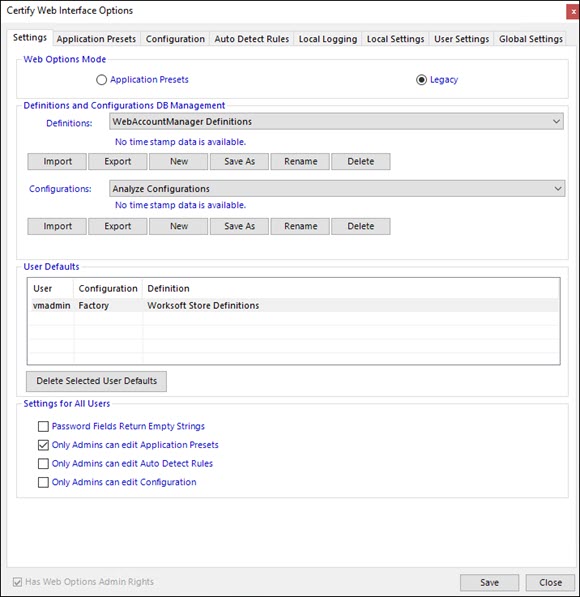
-
From the Settings tab, select the definitions you want to rename from the Definitions drop-down list.
-
In the Definitions section, click Rename.
The Rename Definitions dialog opens.
-
In the dialog, enter the new name for the file.
-
Click OK.
The renamed file appears in the Definitions drop-down list.
To rename XF configurations files into Certify:
-
From the Certify menu, select Configure > Web > Options.
The Certify Web Interface Options tool opens.
-
From the Settings tab, select the configurations you want to rename from the Configurations drop-down list.
-
In the Configurations section, click Rename.
The Rename Configurations dialog opens.
-
In the dialog, enter the new name for the file.
-
Click OK.
The renamed file appears in the Configurations drop-down list.