Getting Started with Integrating Certify with Micro Focus ALM/Quality Center
Worksoft Certify® integrates with the Micro Focus® ALM/Quality Center to improve SAP® testing and enhance productivity. Integrating with Certify allows Quality Center users to automate their SAP testing and increase productivity.
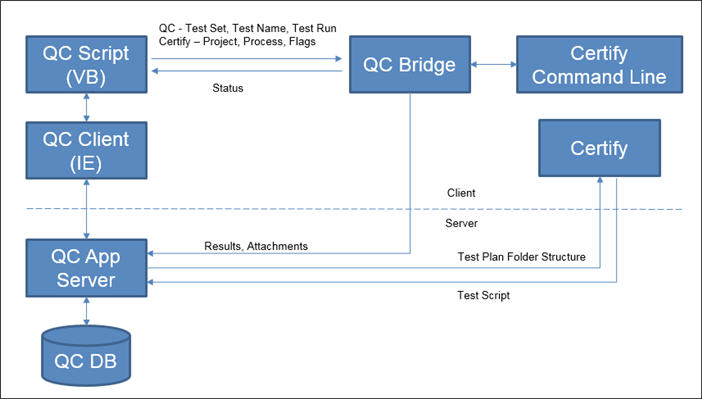
Integration with ALM/Quality Center is based on the Worksoft Certify command line. The current capabilities of the Certify command line limit the execution capability of ALM/Quality Center processes. For example, manual steps are not supported.
Worksoft Certify supports integration with ALM/Quality Center v12.x, v15.x, v17.x, and v25.x.
Before you can integrate Certify with the Quality Center, you must complete the following tasks to set up your servers for integration:
- Installing the ALM/Quality Center Connectivity Add-On Tool
- Specifying a User for ALM/Quality Center Integration
- Creating Certify Attributes for Certify Integration with ALM/Quality Center
- Configuring Certify and ALM/Quality Center Integration
ALM/Quality Center Permissions
Worksoft recommends that Quality Center users have the Quality Center default role QA Tester, which provides appropriate permissions to execute Certify processes from the Quality Center and upload Certify execution results to the Quality Center.
A permission error may occur when a user tries to execute Certify processes from the Quality Center with an assigned customized role. You may be prevented from storing Certify process execution results in the Quality Center.