Selecting RPA Certify Databases
Worksoft RPA Orchestrator requires two different Certify databases:
|
Database |
Description |
|
RPA development |
Database is used for robotic process creation and testing. |
|
RPA Published |
Database is used for the production of running processes, results, and logs. |
Before you select these databases in the Worksoft Portal, you must add Certify databases to the Portal. For more information, see Adding Certify Databases to the Worksoft Portal.
To run RPA successfully, both databases need to have the following configurations:
-
Certify projects with RPA enabled. For more information, see Creating Projects.
- Same Orchestrator user with administration rights.
To select RPA Certify databases:
-
From the Worksoft Portal menu, select Settings > Orchestrator.
The RPA Certify Database page opens.
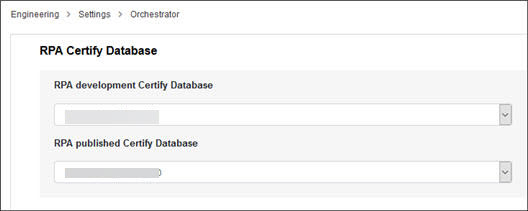
-
From the RPA development Certify Database drop-down list, select a testing database.
- From the RPA published Certify Database drop-down list, select a production database.