Installing a Worksoft Integration Gateway Agent
Worksoft Integration Gateway Agents are dedicated machines that you are able to schedule and manage remote execution.
Before you install an Integration Gateway Agent, you must have Worksoft Portal and services installed. For more information, see Worksoft Portal system requirements and the Worksoft Infrastructure Services Installation Guide.
To install a Worksoft Integration Gateway Agent:
-
Double-click the Worksoft Integration Gateway Service (version).msi file to install the product.
The Worksoft Integration Gateway Agent Installation Wizard opens.
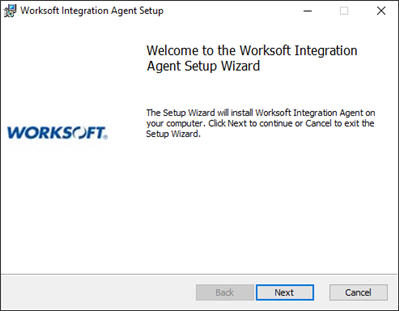
-
Click Next.
The Destination Folder page opens.
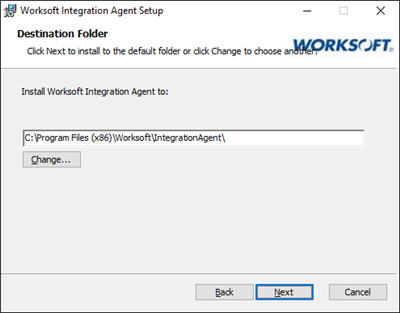
-
If you want to accept the default directory for your installation files, click Next.
If you do not want to accept the default Worksoft directory for the installation files, click Change and select a different installation directory. Click Next.
The Portal URL page opens.
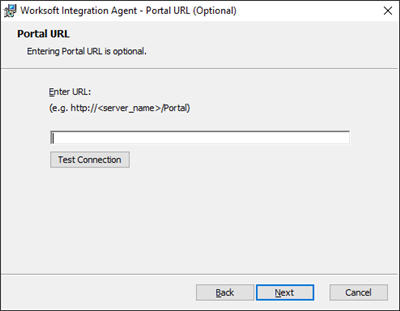
-
Enter the Worksoft Portal URL.
By default, the URL address is populated as http://<servername>. You will need to change it to https for secure authentication.
-
Click Next.
Installation begins.
After the installation completes, the Completed Installation page opens.
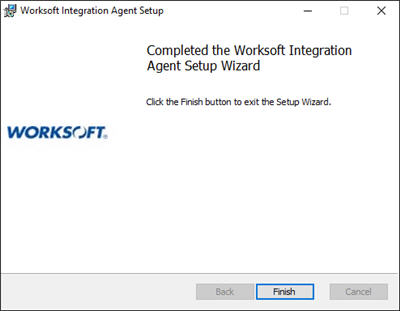
-
Click Finish.