Uploading a Reference Table
Before you upload data into Process Intelligence, you must upload the provided reference table in the XLSX format. The reference table is used to drive calculation of potential savings based on labor cost, frequency, and duration of activities.
You can upload the default reference table ReferenceData.xlsx from the Process Intelligence package.
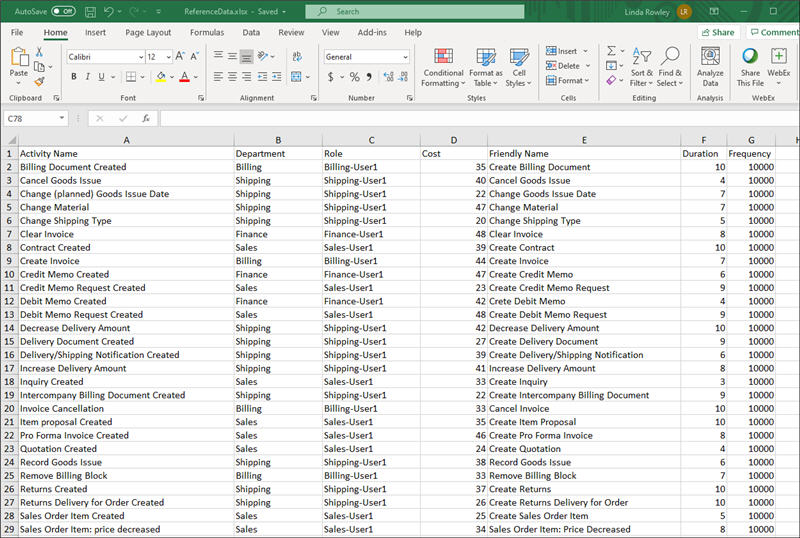
The default reference table contains the following columns:
|
|
|
|
|
|
|
To upload a reference table:
-
From the Data Management page, click the Reference Table tab.
-
Click the Menu
 icon near the Search field and select Upload Reference Table.
icon near the Search field and select Upload Reference Table.The Upload New dialog opens.
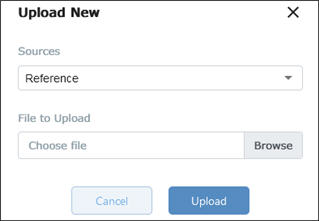
-
Click the File to Upload Browse button.
The File Upload dialog opens.
-
Upload the ReferenceData.xlsx file in the following directory or your own reference table:
C:\Program Files (x86)\Worksoft\ProcessIntelligence\SampleData
-
Click Open.
The file name appears in the File to Upload field.
-
Click Upload.
A message appears stating that the file was uploaded successfully.
-
To edit the reference table, click the Edit
 button next to the table that you want to edit. For more information, see Editing Reference Tables in Process Intelligence.
button next to the table that you want to edit. For more information, see Editing Reference Tables in Process Intelligence.