Editing a Reference Table
To align the data with your organization, you may need to edit the data in the reference table that you uploaded to Process Intelligence. For example, the labor cost data in the reference table might not be accurate for your organization.
To edit a reference table:
-
From the Data Management page, click the Reference Table tab.
The Reference tab opens.
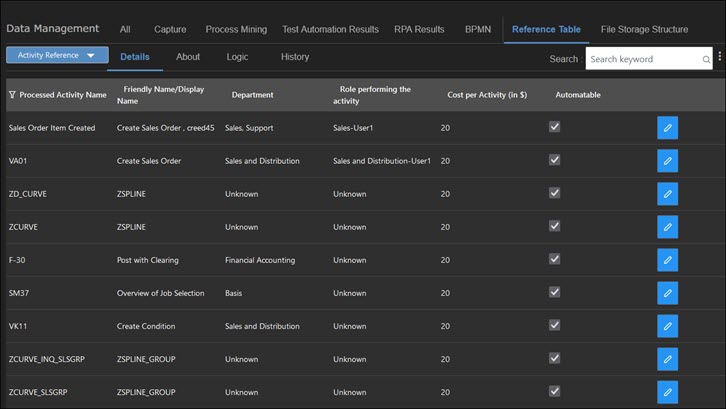
-
Click the Edit
 button next to the table you want to edit.
button next to the table you want to edit.The fields of the selected reference table are now editable.
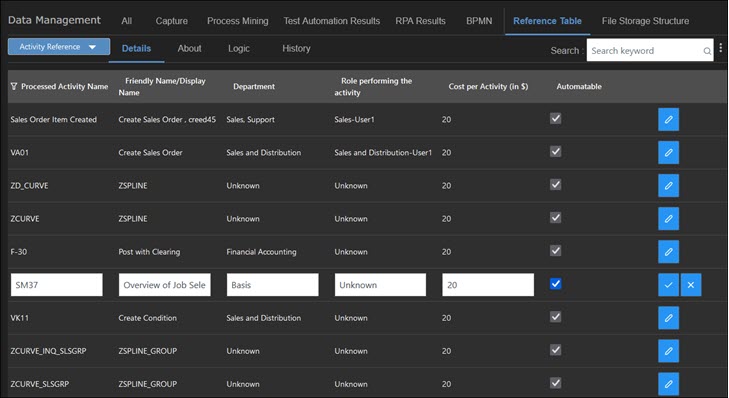
-
Edit the needed values and click Save
 .
.A message appears stating that the updated values are saved.