Generating Documentation from Process Data in Process Intelligence
From the Data Management page in Process Intelligence, you can generate documentation from the following process data instances:
- Captures
- Certify processes
- Captures from Worksoft RPA Orchestrator
- Business Process Model and Notation (BPMN) files
You can choose to save the document as a Microsoft Word® file or a PDF file.
To create a document from a process data instance:
This procedure shows how to create a document from a Capture. To use other process data instances, click the appropriate process data tab to select the instance you want to use.
-
From the Data Management page, click the Capture tab.
The Captures tab opens.
-
From the Captures list, select a Capture.
-
From the Generate drop-down list, select Documentation.
The Create Documentation dialog opens.
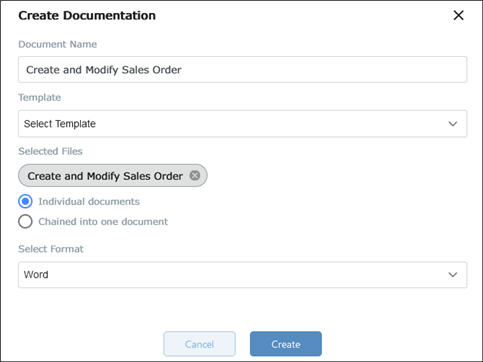
-
In the Document Name field, the name of the Capture appears. If needed, edit the document name.
-
From the Select Template drop-down list, select a template for your document.
Templates that were created by users of the same tenant are included in the list.
-
Select the type of document you want to create:
-
Word
-
Click Create.
A message appears and states the file was downloaded successfully.
Document Chain
You can select multiple product data instances to create one document. Select the Chained Into One Document option in the Create Documentation dialog.
Ten items can be added to a documentation chain. For more information, see Generate a Document from Multiple Process Data Instances in Process Intelligence.