Adding a Capture to a Document Chain in Process Intelligence
You can select multiple Captures to create a document chain in order to generate one single document or to create one process that can be imported into Worksoft Certify. Ten Captures can be added to the documentation chain.
To add a Capture to a document chain in Process Intelligence:
-
From the left Process Intelligence Navigation pane, click Data Management.
The Data Management page opens.
-
Click the Captures tab.
The Captures tab opens.
-
Click the Capture Options
 button next to the Capture that you want to add to a document chain.
button next to the Capture that you want to add to a document chain.The Capture Options drop-down menu appears.
-
Select Add to Chain.
The Capture is selected and appears above the Captures list.
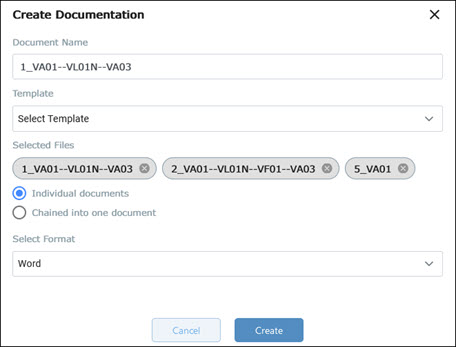
-
Select other Captures to add to the document chain.

-
Click the Capture Options
 button next to the document chain and select Create Documentation.
button next to the document chain and select Create Documentation.For more information, see Creating Documentation from a Capture in Process Intelligence.
Deleting a Documentation Chain
To delete the documentation chain, click Clear All.