Configuring General Settings in Worksoft Impact
From the Settings page, you can specify the following Worksoft Impact settings in the General tab:
- Download server logs
-
Select execution workflow
You must be a superuser to set the execution workflow.
To download server logs:
- From the Worksoft Impact dashboard, open the Settings page in the following ways:
- Click the Settings
 button at the top of the dashboard.
button at the top of the dashboard. -
Click the User button and select Settings from the drop-down menu.
-
Click the Download button.
A ZIP file containing the server logs are downloaded.
The General tab opens in the Settings page.
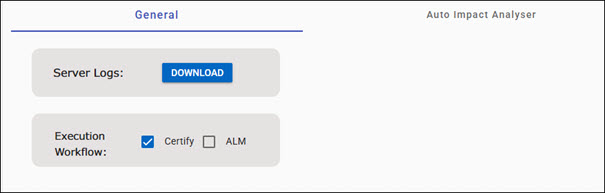
To select the execution workflow:
By default, both the Certify and ALM options are selected. When creating a new analysis, the Execution Workflow drop-down list displays both options in the New Analysis dialog.
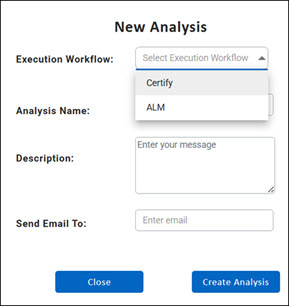
To see only one option in the drop-down list, clear the other option in the General tab and save the changes.