Duplicating Email Accounts for the Email Interface
Administrators can duplicate existing Microsoft 365 accounts for the Email interface. The Email Configuration tool facilitates configured email accounts while protecting sensitive information, such as account credentials.
Users without administrator rights can not duplicate email accounts.
To duplicate email accounts for the Email interface:
-
From the Certify menu, select Configure > Interfaces > Email.
The Email Configuration tool opens.
-
Click the Accounts tab.
The Accounts tab opens.
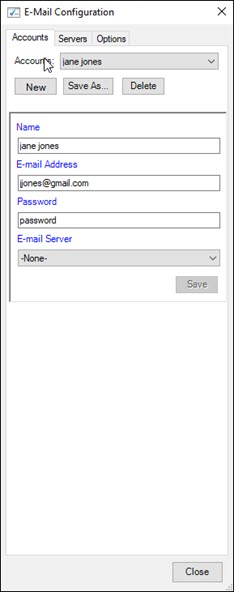
-
From the Accounts drop-down list, select a user.
-
Click Save As.
The Save As dialog opens.
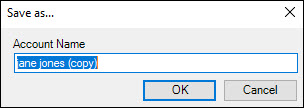
-
In the Account Name field, enter a unique name.
-
Click OK.
- If needed, update the following fields:
- Name
- Email Address
- Password
- Email Server
-
Click Save.
A message opens stating that your changes were saved.
-
Click OK.
The duplicated name now appears in the Accounts drop-down list.