Converting SAP GUI Process Steps to Web GUI Process Steps
With the SAPGUI To WebGUI Converter, you can take an existing Certify SAP GUI process and convert the steps into Web GUI process steps.
Each SAP interface step is converted into one or more Web interface steps when converting your SAP GUI process. SAP windows and objects from the source SAP process are changed to Web windows and objects, and SAP step actions are converted to Web actions. If an SAP step cannot be converted to a Web interface action, the step is added to the new Certify process as a Comment step.
The new Web process mirrors the source SAP process, maintaining the same order of steps. It includes all variables, layouts, and recordsets associated with the source process, as well as process attributes and On True/On False conditions. Additionally, a Certify process attribute named Best Practice Developed Process is created to track the migrated process.
Accessing the SAPGUI to WebGUI Converter
You must edit the Worksoft.Certify.exe.Config file to make the Convert SAPGUI steps To WebGUI Converter option visible. The Worksoft.Certify.exe.Config file is located in the following folder:
Worksoft > Certify > Client
Add the following entry to the Worksoft.Certify.exe.Config file and save the file:
<add key="ShowSAPGuiToWebGuiConverter" value="True" />
After you have applied the entry to the Config file and saved it, the Convert SAPGUI steps To WebGUI option now appears in the right-click menu in the Processes Summary pane.
To convert your SAP GUI steps to Web GUI steps:
-
From the Processes Summary pane, right-click on an SAP process and select Convert SAPGUI steps To WebGUI.
The SAPGUI To WebGUI Converter opens.
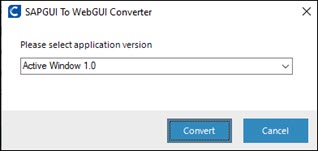
-
From the Application Version drop-down list, select an application version.
-
Click Convert.
After the process conversion completes, a message opens.
-
Click OK.
The new process is created and appears in the Processes Summary pane. The process name begins with WebGui_ followed by the source process name.