Viewing Tag Rules in an XML Format
You can view a tag rule in an XML format in the Configuration tab of the Certify Web Interface Options tool.
To view tag rules in an XML format:
-
In the Certify Web Interface Options tool, click the Configuration tab.
-
In the Configuration tab, right-click on a tag rule and select Show Rule XML.
A new dialog opens where you can see the rule in an XML format.
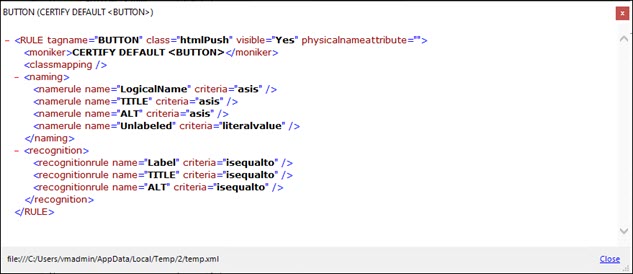
-
If you need to edit the tag, close the dialog and edit the rule in the right tabs.
If you edit the tag rule in the source file, the changes are not saved to the Certify database.