Finding a Configuration Rule
You can use the Find Rule feature to find a tag rule in the Configuration tab of the Certify Web Options Interface tool.
To find tag rules:
-
In the Configuration tab, click the Find Rule
 button.
button.The Find Rule tool opens.
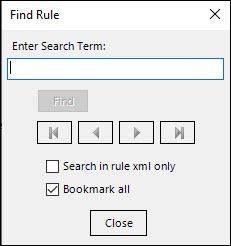
- In the Enter Search Term text field, enter the rule that you want to find. This text field is not case-sensitive.
- If you do not want to bookmark all the rules found in your search, clear the Bookmark All option.
- If you want to search for XML rules only, select the Search in Rule XML Only option.
-
Click the Find button to begin your search.
If you chose the Bookmark All option, all rules that match the search criteria are highlighted. If you did not select this option, the first rule match is highlighted, and the Find Rule tool lists how many matches occurred. Use the Match arrow buttons to navigate through the rules.
- After you have completed your search, click Close to close the Find Rule tool.