Creating a New Learn Configuration
In the Configuration tab of the Certify Web Interface Options tool, you can create rules on how an application page is learned with an interface Learn tool. These configurations are stored directly in the Certify database.
You can specify how the Learn tool will learn the application page, as well as the following items:
- Which object types to import
- How to name the objects
- Determine which Certify Class to map elements
- What attributes to use to recognize the object
To create a new learn configuration:
-
From the Certify menu, select Configure > Web > Options.
The Certify Web Interface Options tool opens.
-
Click the Configuration tab.
The Configuration tab opens.
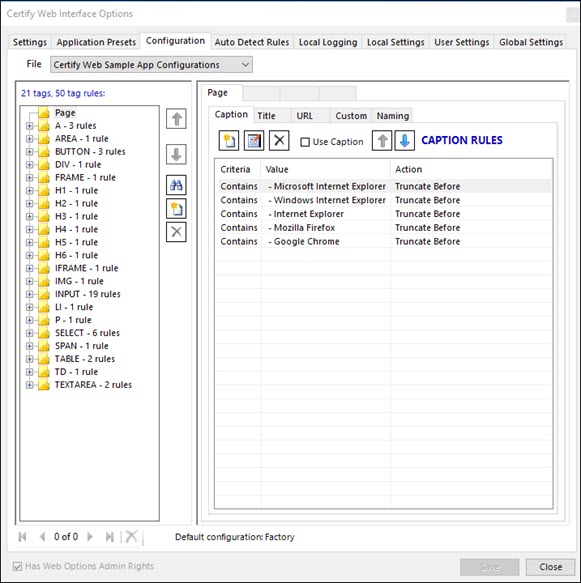
-
From the File menu, select New.
The Enter New Name dialog opens.
- Enter the name for your new configuration in the text field.
-
Click OK.
The new name appears in the File drop-down list.
-
(Optional) To specify page options to the configuration file, see Specifying Page Options in the Configuration File.
After you have created your new configuration file, you need to add map tag rules.
-
In the Tag Rules pane, click the Add a New Rule
 button.
button.The New Configuration Rule dialog opens.
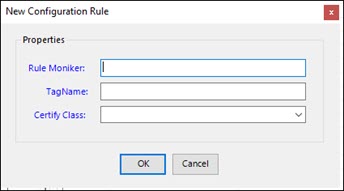
- In the Rule Moniker field, enter the name for your rule.
- In the TagName field, enter a tag name.
-
From the Certify Class drop-down list, select a Certify class to map to map to this tag.
-
Click OK.
The New Rule Class Mapping dialog opens.
You need to set up rules that determines if an element should be mapped.
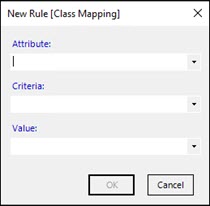
- From the Attribute drop-down list, select an attribute for the new tag name or enter your own attribute.
- From the Criteria drop-down list, select one of the following criteria:
- Is Equal To
- Starts With
- Contains
- Ends With
- Is Not Equal To
- Does Not Start With
- Does Not Contain
- Does Not End With
- From the Value drop-down list, select one of the following Value options or enter your own value:
- {Any}
- {Empty}
-
Click OK.
The new tag rule appears in the Class Mapping Rules pane.
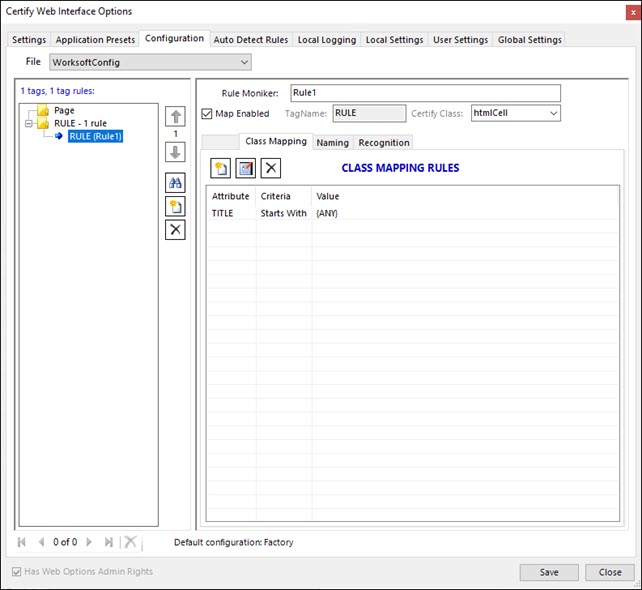
-
Click Save to save your new tag and class map rule.
The new configuration file is saved to the database and appears in the Configuration File drop-down list.