Exporting Application Presets
From the Certify Web Interface Options tool, you can export application presets with all of its technologies and settings. Application presets are used to match a web application with the specified technology to access runtime settings and XF Definitions and Configurations files.
To export application presets:
-
From the Certify menu, select Configure > Web > Options.
The Certify Web Interface Options tool opens.
-
Click the Application Presets tab.
The Application Presets tab opens.
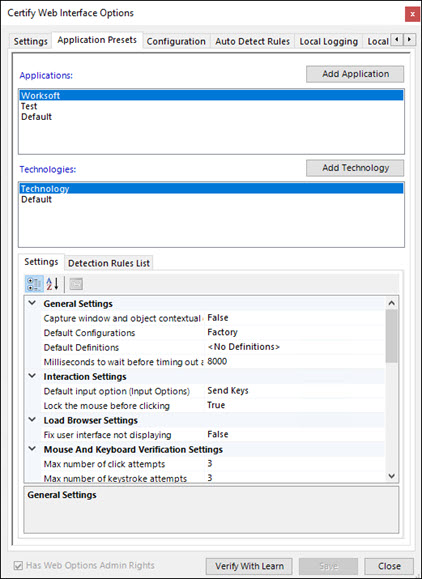
-
Right-click on an application and select Export.
The Browse For Folder dialog opens.
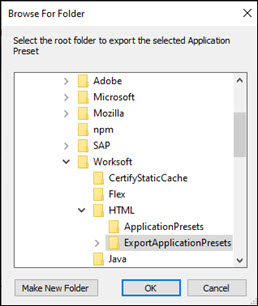
-
Select the default folder location or click the Make New Folder button to save your application presets.
The default folder location is %appdata%\Worksoft\HTML\ExportApplicationPresets.
-
Click OK.
A message opens stating that the application presets were exported.
-
Click OK.