Creating Technologies for Application
When you create an application preset, you must add a technology to each defined application to set runtime settings. Worksoft provides a technology named Default, and it can not be modified.
To create a technology for application presets:
-
From the Certify menu, select Configure > Web > Options.
The Certify Web Interface Options tool opens.
-
Click the Application Presets tab.
The Application Presets tab opens.
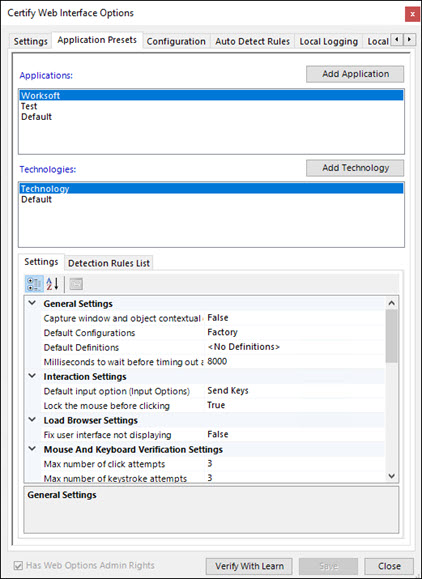
-
Click Add Technologies.
The Add Technology dialog opens.
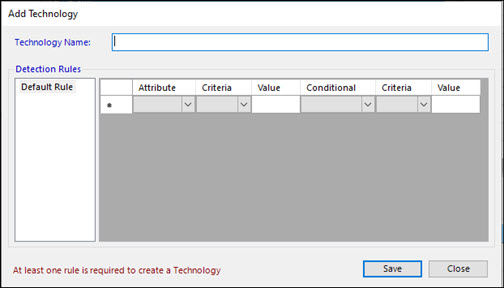
-
In the Technology Name field, enter a name for your technology.
-
In the Detection Rules grid, create at least one unique rule from the following drop-down lists:
- Attribute
- Criteria
- Value
- Conditional
- Criteria
-
Value
Attributes are used to match technology to a web page.
-
After you have completed creating your rules, click Save.
The new technology name appears in the Technologies field.
-
Click Save.