Assessing Certify Results API from SoapUI
You can access Certify Results API from SoapUI®.
To access Certify Results API from SoapUI:
-
Open the Certify Results API Swagger page:
http(s)://yourdomain/CertifyResultsAPI/swagger/ui/index
-
Copy the Swagger URL address.
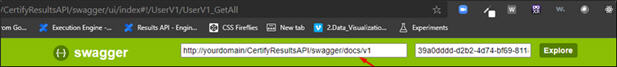
-
Open SoapUI.
-
In SoapUI, right-click on a project and select Import Swagger.
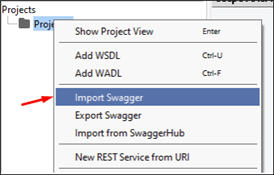
The Add Swagger Definition dialog opens.

-
In the Swagger Definition field, paste the Certify Results API Swagger URL.
-
Click OK.
SoapUI imports all of the available Swagger endpoints.
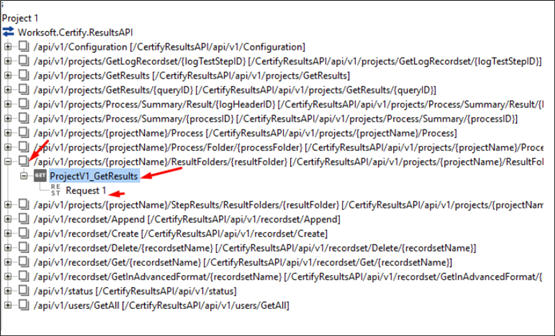
-
Double-click on the request that you want to use.
-
Add a token header and provide values for the input parameter.
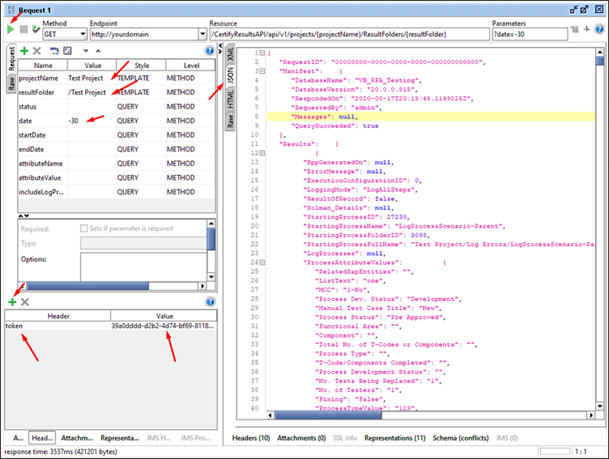
-
Execute the request.
The results appear in the JSON tab.