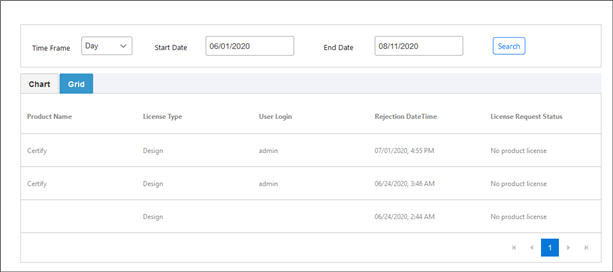Viewing Rejected License Requests
Administrators can see rejected license requests in the Worksoft Portal in the License Rejection page.
To view rejected license requests:
-
Sign in to the Worksoft Portal as an administrator.
-
From the Worksoft Portal menu, select Portal Configuration> License Rejection.
The License Rejection page opens.
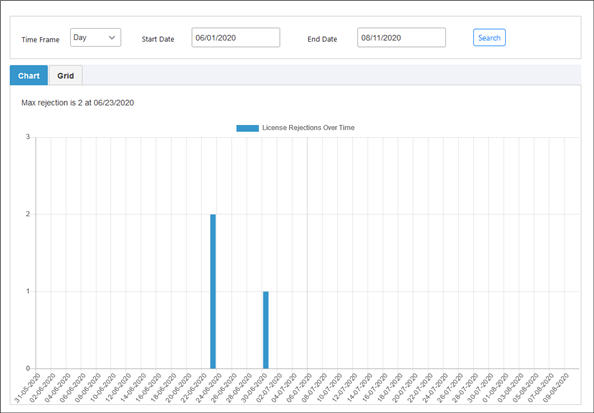
- In the Time Frame drop-down list, select one of the following:
- Day
- Hour
- Click in the Start Date and End Date fields to select a date.
-
Click Search.
The results of your search are displayed.
Data populated contains license requests with a No product license status.
If you want to see the results in a grid, click the Grid tab.