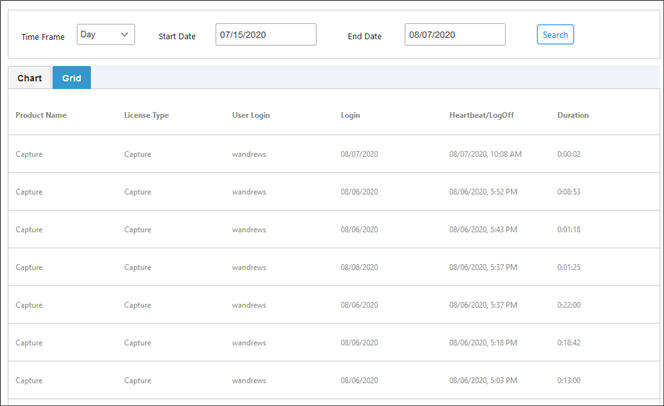Viewing License Usage in the Worksoft Portal
Administrators are able to see license usage details for all users in the License Administration and License Usage pages. You can see a quick view of license usage in the License Administration page and a more detailed view in the License Usage page.
If needed, you can export a license usage report to a comma-separated value (CSV) file. For more information, see Exporting a License Usage Report.
To view license usage in the License Administration page:
-
Sign in to the Worksoft Portal as an administrator.
-
From the Worksoft Portal menu, select Portal Configuration> Licenses.
The License Administration page opens.
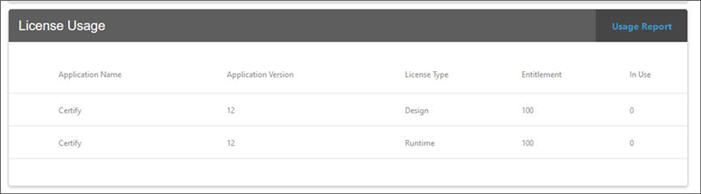
In the License Usage section, you can view the following:
- Worksoft product
- Worksoft product version
- License type
- Number of licenses
- Number of licenses in use
To view detailed license usage in the License Usage page:
-
Sign in to the Worksoft Portal as an administrator.
-
From the Worksoft Portal menu, select Portal Configuration> License Usage.
The License Usage page opens.
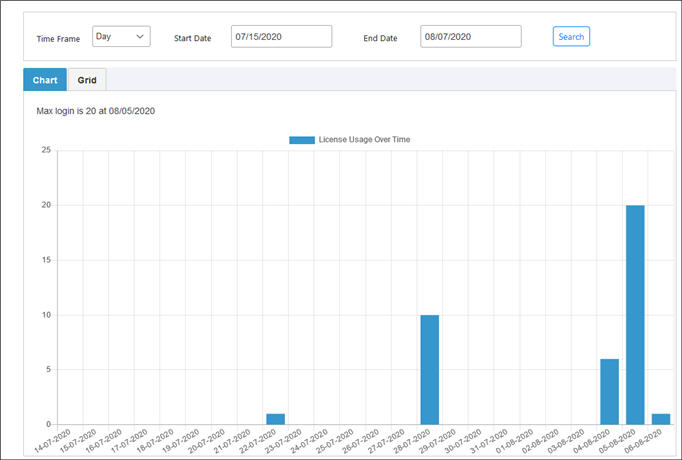
- In the Time Frame drop-down list, select one of the following:
- Day
- Hour
- Click in the Start Date and End Date fields to select a date.
-
Click Search.
The results of your search are displayed. If you want to see the results in a grid, click the Grid tab.