Viewing Change History in the Worksoft Portal
Administrators and members of the Change History group can view the details of a tenancy.
The page displays the following information:
- User name of the person who made the change
- Full name for the user
- Description of what changed
- Date of the change
- What action took place
To view change history:
-
Sign in to the Worksoft Portal as an administrator.
-
From the Worksoft Portal menu, select Portal Configuration> Change History.
The Change History page opens.
-
Click in the Start Date and End Date fields to select a date.
-
Click Search.
The results of your search are displayed.
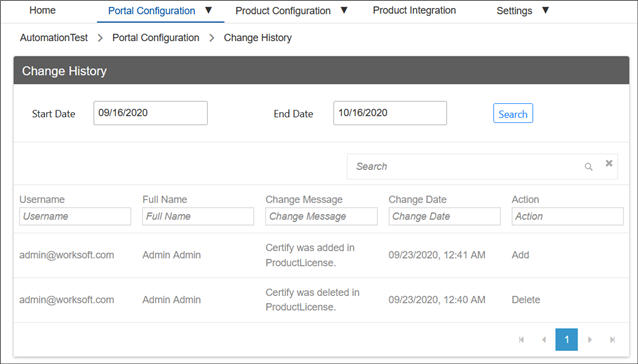
- If you need to search within the results, use the Search Filter tool.