Uploading Worksoft Product Licenses
Administrators must upload their Worksoft product licenses into the Worksoft Portal where they will maintain the licenses. Worksoft Customer Support provides you with license files. Save the license files to a directory that you will be able to access when adding them to the Worksoft Portal.
To upload Worksoft product licenses into the Worksoft Portal:
-
Sign in to the Worksoft Portal as an administrator.
-
From the Worksoft Portal menu, select Portal Configuration> Licenses.
The License Administration page opens.
-
Click Add License.
The Add License dialog opens.
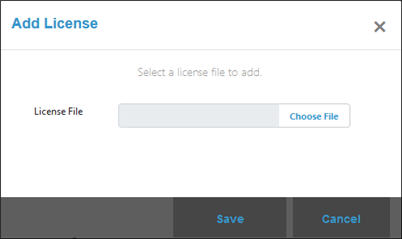
- Click Choose File.
- Browse to the directory where your license file is saved.
-
Click Open.
The selected file appears in the License File field.
-
Click Save.
The new license appears in the License Administration page.