Creating an API Token in the Worksoft Portal
An access token is a credential that informs the API that the owner of the token has been authorized to access the API and can perform specific actions.
Only superusers, tenant administrators, and user administrators can create tokens for users. Users can only manage tokens associated with their own account.
To create an API token for a user:
-
Sign in to the Worksoft Portal as an administrator or a superuser.
-
From the Worksoft Portal menu, select Portal Configuration > User Administration.
The User Administration page opens.
-
Click the API Tokens
 button next to the user you want to add a token.
button next to the user you want to add a token.The API Tokens dialog opens.
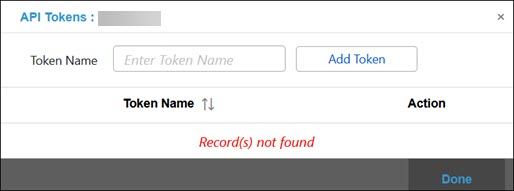
-
In the Token Name field, enter a name for the token.
-
Click Add Token.
The token is listed in the Token Name column.
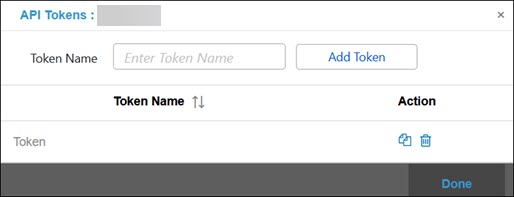
-
Click Done.
-
If needed, you can repeat the process to create another token.
-
If you need to copy the token, click the Copy to Clipboard button in the Action column of the API Tokens dialog.