Configuring an API Token Expiration Date in the Worksoft Portal
An access token is a credential that informs the API that the owner of the token has been authorized to access the API and can perform specific actions
Only super users, tenant administrators, and user administrators can set the token expiration value.
To configure an API token expiration date:
-
Sign in to the Worksoft Portal as an administrator or superuser.
-
From the Worksoft Portal menu, select Portal Configuration > User Administration
The User Administration page opens.
-
Click Configure API Token.
The Configure API Token Expiration dialog opens.
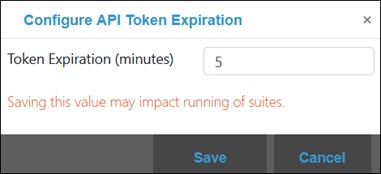
-
In the Token Expiration (minutes) field, enter a value in minutes.
Expiration values must be in the range of 1 to 35,791,394.
-
Click Save.
The new expiration time is saved and applies globally.