Configuring Worksoft Analyze in Worksoft Portal
If you are using Worksoft Analyze, you need to register and configure Analyze in Worksoft Portal. Worksoft Analyze leverages information from the Portal.
Registering Worksoft Analyze
The first time an administrator signs in to Worksoft Analyze through the URL address, Analyze registers automatically with the Worksoft Portal. From the Worksoft Portal menu, select Product Configuration > Analyze to see that Worksoft Analyze is registered.
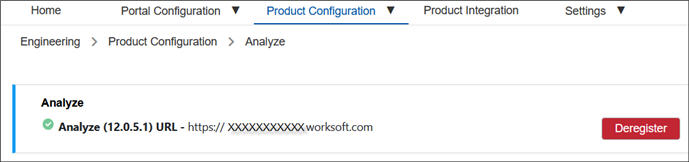
If for some reason the product does not automatically register, you can trigger the registration manually. For more information, see Manually Registering Products and Services for the Worksoft Portal.
If you sign in the first time with the localhost, it will register the localhost, which will cause problems. If this happens, click the Deregister button, sign in through the URL address, and register Worksoft Analyze again.
Configuring Worksoft Analyze
After Worksoft Analyze is registered, you are ready to configure the following information:
- MongoDB database server
- MongoDB database
- URL address
- Global SMTP settings
- Log files
- Application Insights instrumentation key
- Number of retries
To configure Worksoft Analyze:
-
From the Worksoft Portal menu, select Product Configuration > Analyze.
The Analyze Configuration page opens.
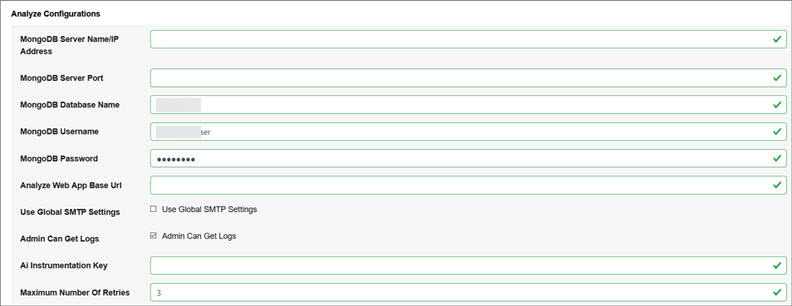
- In the Analyze Configuration section, enter the following information for your Worksoft Analyze database in their respective fields:
- MongoDB server name or IP address
- Server port number
- Database name
- User name
- Password
- In the Analyze Web App Base URL field, enter the URL address for Worksoft Analyze.
- If you want to use global SMTP settings, select the Use Global SMTP Settings option.
- If you want the administrator to be able to access logs, select the Admin Can Get Logs option.
-
In the AI Instrumentation Key field, enter the Application Insights instrumentation key.
If you leave this field empty, then no logs will be produced.
-
In the Maximum Number of Retries field, enter the maximum number of retries.
The Worksoft Analyze configuration is complete.