Configuring Microsoft Azure Key Vault in the Integration Gateway
Worksoft supports the integration with Microsoft® Azure® Key Vault.
Accessing the Worksoft Integration Gateway
Listed below is the URL address for the Worksoft Integration Gateway:
https://<portalservername>Integration
Example: https://servername.worksoft.com/Integration
If you have any questions about your specific URL address, please ask your IT administrator.
To configure the Azure Key Vault:
-
Open the Worksoft Integration Gateway.
The Integration Gateway page opens.
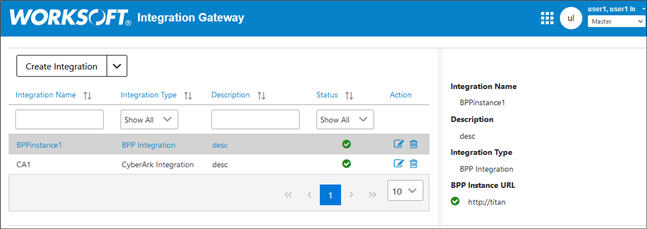
-
From the Create Integration drop-down list, select Azure Key Vault Integration.
The Key Vault Integration page opens.
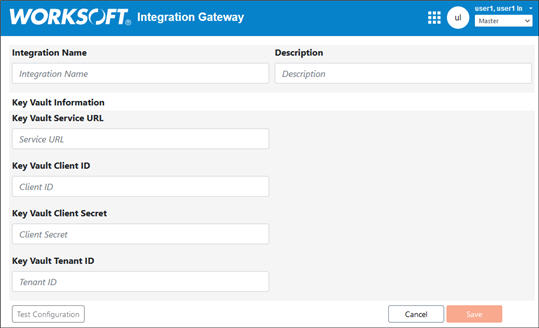
-
In the Integration Name field, enter a name for your Key Vault integration.
-
(Optional) In the Description field, enter a description.
-
In the Key Vault Service URL, enter the URL address for your Key Vault instance.
-
In the Key Vault Client ID field, enter your client ID.
- In the Key Vault Client Secret field, enter your client secret.
- In the Key Vault Tenant ID field, enter your tenant ID.
-
Click Test Configuration.
A message appears if the connection is successful.
-
Click Save.
The Key Vault integration appears in the list on the Integration Gateway page.