Filtering Suites
In the Suites page, the suite that was last modified or created appears at the top of the list. Filters can assist you in finding specific suites.
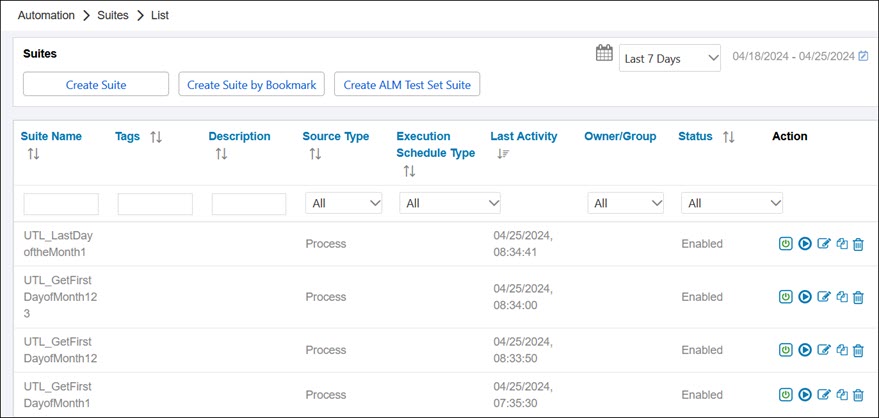
Date Filter
From the drop-down list, choose a filter and view suites for a selected time period.
You can also create a custom range, by selecting Custom Range at the bottom of the drop-down list, and clicking the Schedule Edit  button to select the date range.
button to select the date range.
Suite List Filters
From the Suite list, select from the following filters to find specific suites:
-
Suite name
-
Tags
-
Description
-
Source type
-
Execution schedule type
-
Last activity
-
Owner or group
-
Created By
-
Modified By
-
Status
Page Filter
The default number of suites shown on a page is 10. Use the drop-down list to display more than 10 suites per page.