Installing Worksoft Business Capture for Mac
After installing the Worksoft Mac Agent and the SAP Bridge, you must install Worksoft Business Capture for Mac.
To install Worksoft Business Capture for Mac:
-
From the Worksoft Business Capture installation folder, copy the wsMacCapture.pkg file and paste it on your Mac:
C:\Program Files (x86)\Worksoft\Worksoft Business Capture\wsMacCapture.pkg
The Worksoft Business Capture for Mac Install Wizard opens.
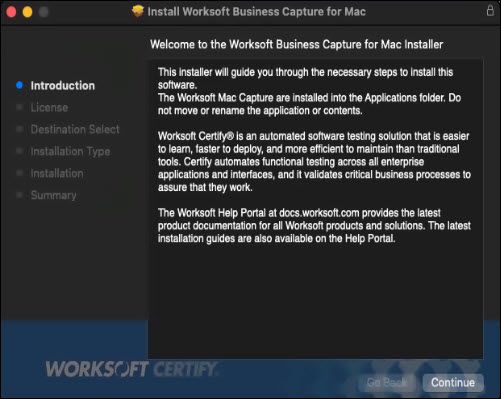
-
Click Continue to begin the installation process.
The License page opens.
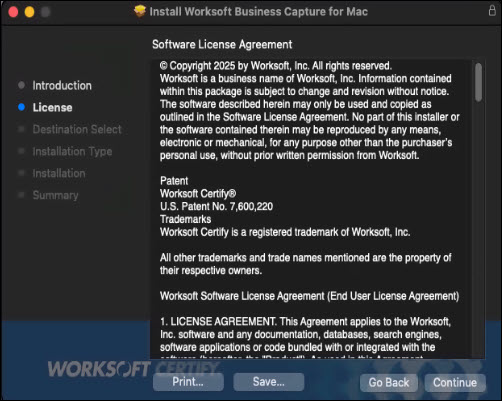
-
Read the license and click Continue.
If you want to print or save the license, click Print or Save.
A message opens asking if you agree with the license agreement.
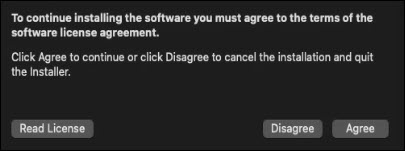
-
Click Agree.
The Destination Select page opens.
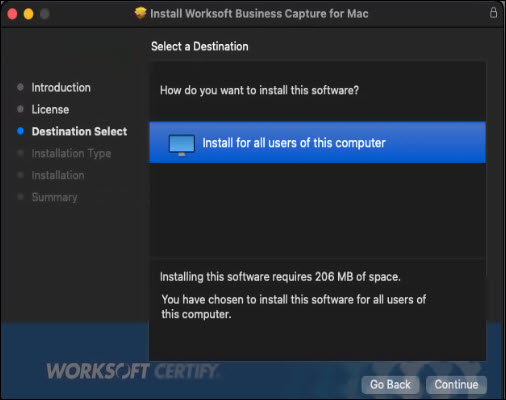
-
Select a destination and click Continue.
The Installation Type page opens.
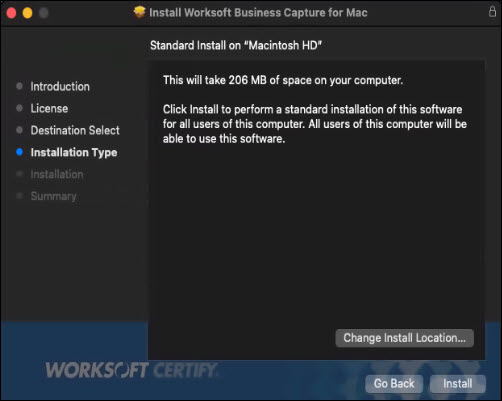
-
Click Install to begin installation.
After the installation completes, the Summary page opens.
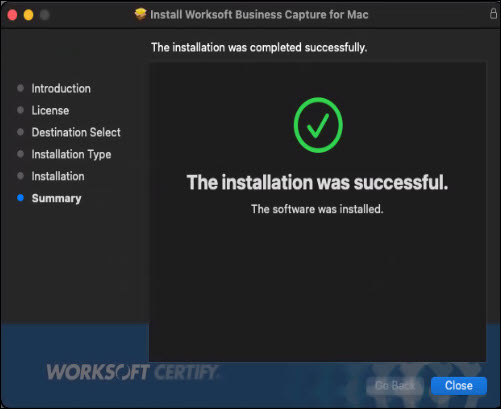
-
Click Close.
The Worksoft Business Capture for Mac is installed, and the Business Capture
 icon appears on your Dock.
icon appears on your Dock. -
Click the Business Capture icon to open the tool.