Using Step Playback in Business Capture
If you want to review the steps in a Capture, use the Step Playback feature that displays captured steps with window and object images.
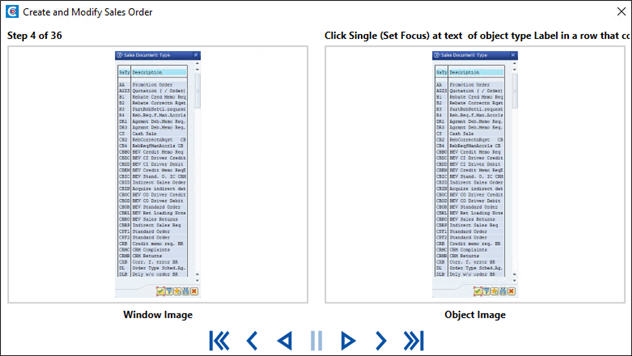
To use Step Playback:
-
In Business Capture, click the Main Menu
 button and select Playback.
button and select Playback.The Step Playback tool opens.
-
Use the following navigational tools to view your Capture steps and images:
Action
Description
Play
Play the images with a two-second delay.
Forward
Forward to the next step.
Backwards
Go back to the previous step.
Pause
Pause the step flow.
Next
Go to next step.
Previous
Go back to the previous step.
First
Go to the first step.
Last
Go to the last step.