Installing Worksoft Business Capture
Worksoft Business Capture records the actions of a user on the desktop, enables business process discovery, and creates documentation for process and test automation.
To install Worksoft Business Capture:
- Unzip the Worksoft Business Capture.zip file.
-
Double-click the WorksoftBusinessCapture.exe or WorksoftBusinessCapture.msi file to install the product.
The Worksoft Business Capture Installation Wizard opens.
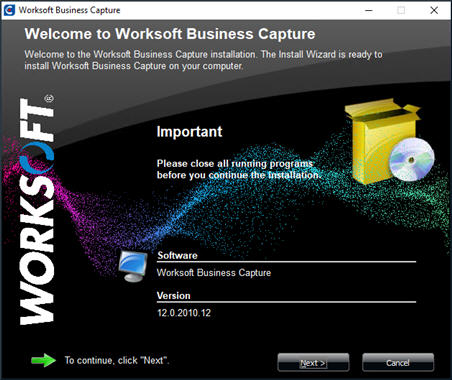
-
Click Next.
The Destination Folder page opens.
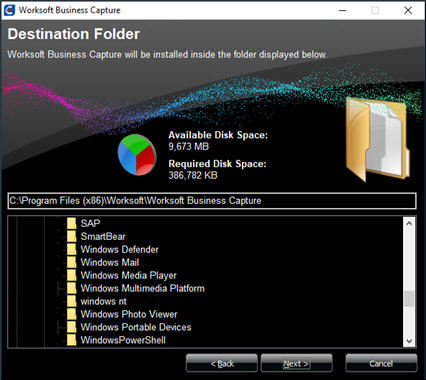
-
If you want to accept the default folder for your installation files, click Next.
If you do not want to accept the default Worksoft folder for the installation files, select a different installation folder and click Next.
The Ready to Install page opens.
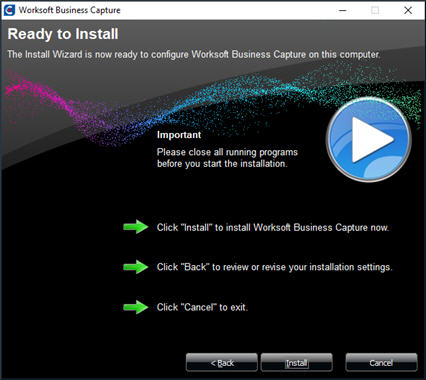
-
Click Next.
The Installation Result page opens.
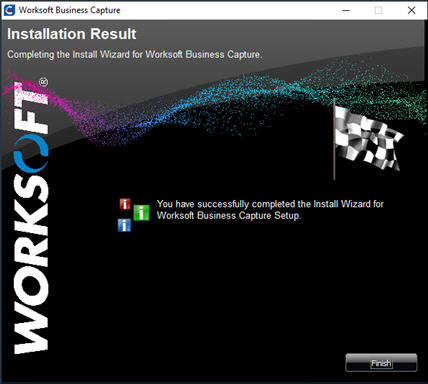
-
Click Finish.
After Worksoft Business Capture installs, the Business Capture
 icon appears on the desktop.
icon appears on the desktop. - Add Worksoft Business Capture to your safe list in your anti-virus software by updating to the latest definition. If you need assistance, contact your IT department.
Licensing
If you need to update licensing information in Business Capture, click the Main Menu ![]() button and select Settings > Configure Interface and License. Expand the License section and enter your information.
button and select Settings > Configure Interface and License. Expand the License section and enter your information.