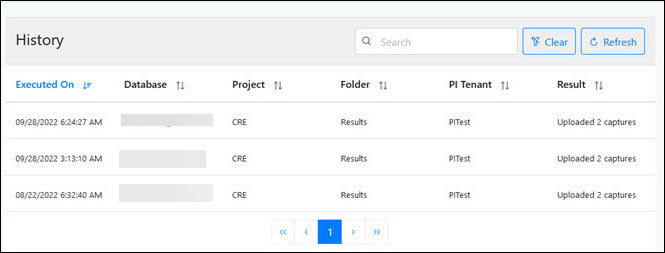Viewing Process Results Export History with Certify Results Exporter
From the Certify Results Exporter, you can view when process results were exported and how many Captures were exported.
To view process results export history with Certify Results Exporter:
-
Open the Certify Results Exporter in the browser at https://<servername>/CertifyResultsExporter.
Certify Results Exporter opens.
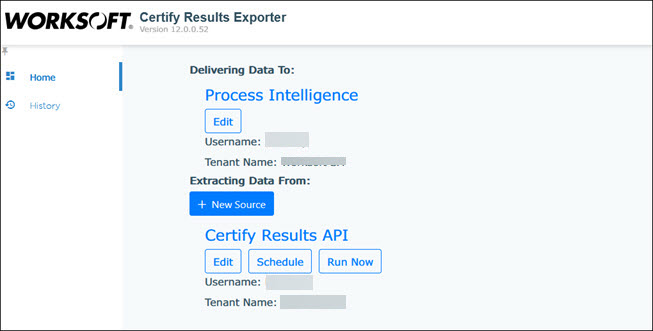
-
Click the History tab.
The History tab opens, and you can view the export history.