Exporting a Capture as a BPMN File in Process Intelligence
You can export a Capture to a Business Process Model and Notation (BPMN) file.
To export an activity flow as a BPMN file:
-
From the left Process Intelligence Navigation pane, click Data Management.
The Data Management page opens.
-
Click the Captures tab.
The Captures tab opens.
-
Click the Capture Options
 button next to the Capture in which you want to export as a BPMN file.
button next to the Capture in which you want to export as a BPMN file.The Capture Options drop-down menu appears.
-
Select Export as BPMN.
The Export as BPMN dialog box opens.
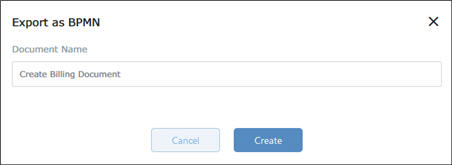
-
In the Document Name field, enter a name for your document.
-
Click Create.
The BPMN file is created.
An Open File message appears.
-
Select to open the file in the browser or to save the file.
-
Click OK.