Editing a Business Process Name in Process Intelligence
If needed, you can edit a business process name from the following data management tabs in Process Intelligence:
- Capture
- Process Mining
- Test Automation Results
- RPA Results
- BPMN
To edit a business process name:
This procedure shows how to edit a business process name in a Capture tab. To use other data management tabs, click the appropriate tab to select the instance you want to use.
-
From the Data Management page, click the Capture tab.
The Capture tab opens.
-
From the Captures list, select the Capture in which you want to reassign a business process name.
-
From the Assign To drop-down list, click Business Process.
The Assign to a Business Process dialog opens.
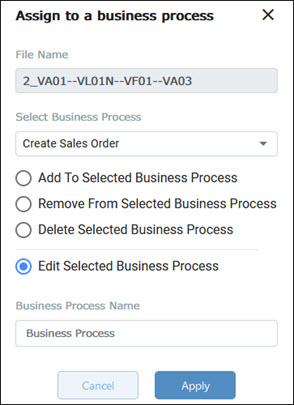
-
From the Select Business Process drop-down list, select a business process.
-
Select the Edit Selected Business Process option.
-
In the Business Process Name field, enter a new name for the business process.
-
Click Apply.
The updated business process name appears in the Business Process column of the Data Management tab.