Downloading a Capture in Process Intelligence
You can download a Capture from the Captures tab in Process Intelligence and save it as an XML file.
To download a Capture in Process Intelligence:
-
From the left Process Intelligence Navigation pane, click Data Management.
The Data Management page opens.
-
Click the Captures tab.
The Captures tab opens.
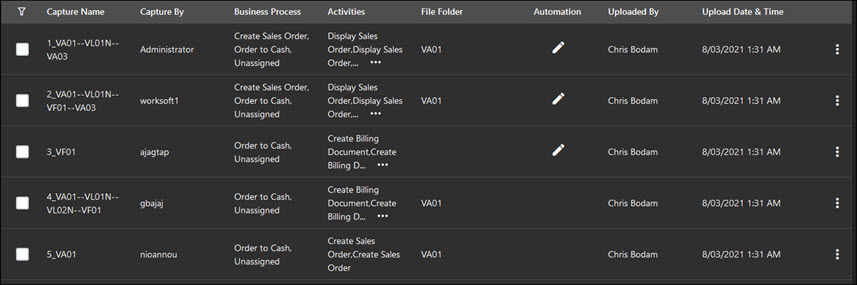
-
Click the Capture Options
 button next to the Capture you want to download.
button next to the Capture you want to download.The Capture Options drop-down menu appears.
-
Select Download Capture.
The Opening XML dialog box opens.
-
Select to open the file in the browser or to save the file.
-
Click OK.