Deleting Process Data in Process Intelligence
In Process Intelligence, you can delete the following uploaded process data:
- Captures
- Process mining files
- Certify processes
- Captures from Worksoft RPA Orchestrator
- Business Process Model and Notation (BPMN) files
To delete a process data instance in Process Intelligence:
This procedure shows how to delete a Certify process. To use other process data instances, click the appropriate process data tab to select the instance you want to delete.
-
From the Data Management page, click the Test Automation Results tab.
The Test Automation Results tab opens.
-
Select a Certify process.
-
Click the Options
 button next to the Certify process that you want to delete.
button next to the Certify process that you want to delete.The Options drop-down menu opens.
-
Select Delete Certify.
A message opens and asks for confirmation of the removal.
-
Click OK.
The Certify process is deleted.
To delete multiple process data instances in Process Intelligence:
This procedure shows how to delete several Captures. To use other process data instances, click the appropriate process data tab to select the instances you want to delete.
-
From the Data Management page, click the Capture tab.
The Capture tab opens.
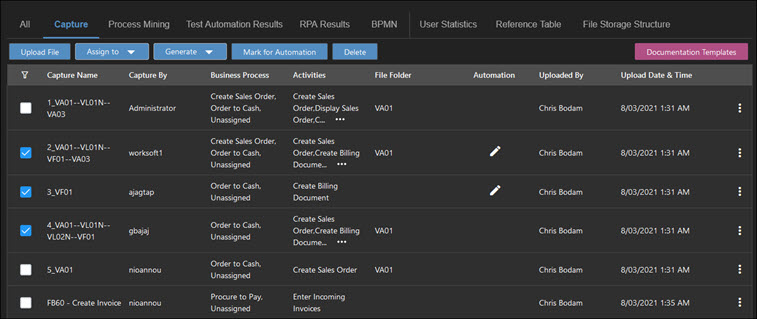
-
Select the Captures you want to delete.
-
Click Delete.
A message opens and asks you to confirm the deletion.
-
Click OK.
The selected Captures are deleted.