Creating a Personal Process Intelligence Dashboard
To create a personal dashboard:
You can create a personal dashboard in Process Intelligence and select to view user-specific charts.
-
From the left Process Intelligence Navigation pane, click My Dashboard.
My Dashboard page opens.
-
Click the View Dashboard Menu
 button.
button. -
Select Add/Remove to My Dashboard.
The My Dashboard Modules dialog opens.
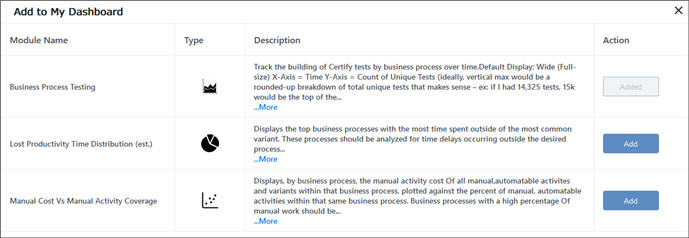
-
Select which modules you want to display on your dashboard:
Module
Description
Activity Test Failures
Displays the test fail count by activity
Business Process Testing
Tracks the building of Certify tests by business process over time
Business Process Testing Success Rate
Displays the testing pass and fail rate by business process
Lost Productivity Time Distribution (est.)
Displays the top business processes with the most time spent outside the most common variant
Manual Activity Cost vs. Manual Activity Coverage
Displays the manual activity cost of all manual and automated activities and variants by business process
- Close the dialog.
-
From the Time frame drop-down list, select a time frame you want to display in the modules.
Your dashboard displays the modules you selected.
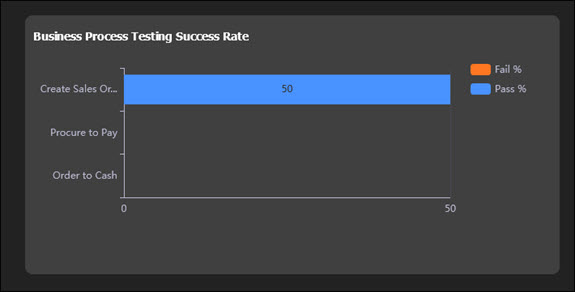
To rearrange graph modules:
You can rearrange the graph modules on your personal dashboard.
-
Click the View Dashboard Menu
 button and select Edit/Reorder My Dashboard.
button and select Edit/Reorder My Dashboard.The graph modules become editable.
-
Drag the graph module(s) and place them on your page.
-
After you have moved your graph module(s), click the Save button next to Edit Layout.
Your new dashboard layout is saved.