Adding Data Files to Process Intelligence Folders
After you have created Process Intelligence folders, you can add your data files to the folders.
To add data files to folders:
-
From the Data Management page, click one of the data tabs:
- Capture
- Process Mining
- Test Automation Results
- RPA Results
-
BPMN
The tab opens.
- From the data file grid, select the files that you want to add to a folder.
-
From the Assign To drop-down menu, select File Folder.
The Select Folder dialog opens.
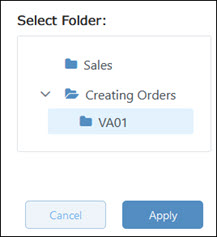
-
Select a folder.
-
Click Apply.
The folder name appears in the File Folder column.
