Overriding Variables in Recordsets and Layouts with RQM Execution Variables
You are able to set recordset and layout variables from Rational Quality Manager execution variables that are located in test cases and test suites.
To override variables in recordsets and layouts with Rational Quality Manager execution variables:
- Log into Rational Quality Manager.
-
From the Home menu, select the project you want to open from the Quality Management section.
The Project screen appears.
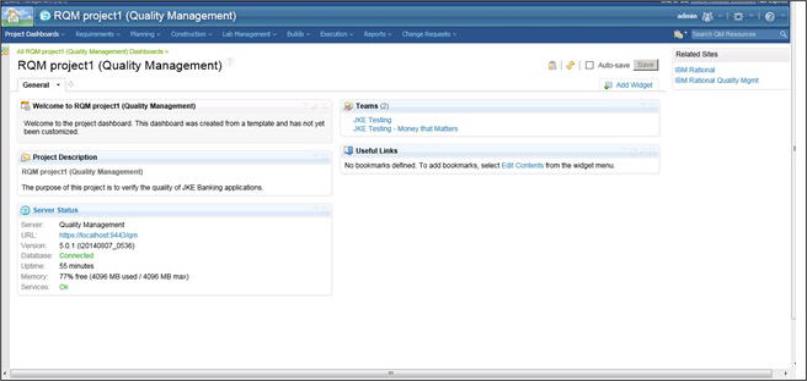
-
From the Construction menu, select Test Case or Test Suite.
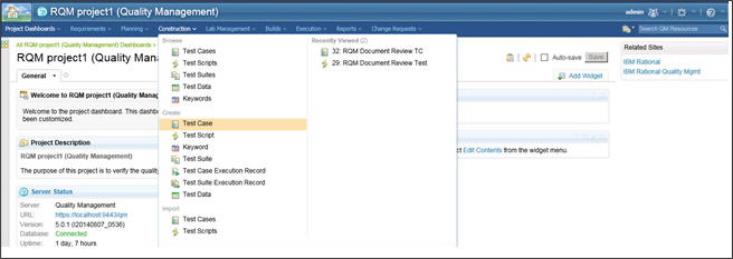
The Test Case or Test Suite screen appears.
-
In the Sections Navigation pane, select Execution Variables.
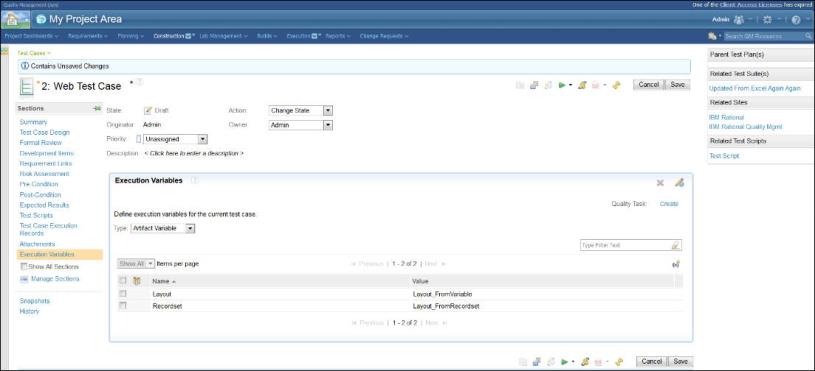
-
In the Execution Variables panel, click the Create Execution Variable
 button.
button.The Create Execution Variable dialog opens.
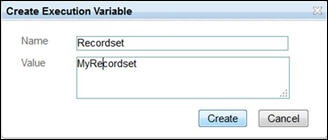
-
In the Name field, type Recordset. This field is case insensitive.
If you are creating a Layout variable, type Layout in the Name field.
- In the Value field, type in the value for the variable.
-
Click Create.
The new variable is created.
- After you have created your Recordset execution variable, repeat this process for the Layout execution variable.
- After you have created your variables, click Save.