Uploading SAP ST03 Data into Certify Impact
You can import SAP ST03 data into Certify Impact to help you identify which processes should be executed because of an application change. Use the outcome of the Certify Impact analysis with the usage data collected from ST03 transactions to prioritize the processes that should be executed in order to validate that the updated portions of an application are functioning correctly.
To upload ST03 data into Certify Impact:
-
Go to the following URL address:
http://<server>/<virtual folder name>/admin
The default virtual folder name is Impact.
-
Click the ST03 Data tab.
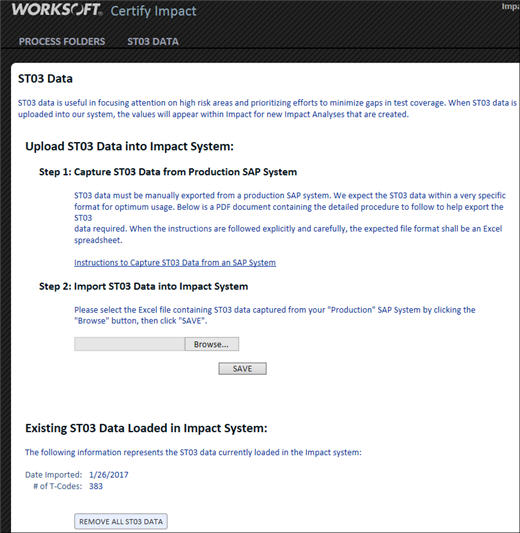
- Before you import ST03 data, you must open the Workload Monitor in SAP and create a Microsoft Excel® spreadsheet of the data. Click the Instructions to Capture ST03 Data from the SAP System link to learn how to create this file.
-
After you have created your file, click the Browse button under the Step 2: Import ST03 Data into Impact System section.
The Choose File to Upload dialog opens.
- Browse to where the Excel file you want to import is located and click Open.
-
Click Save to upload the ST03 data.
The data is imported into Certify Impact.