Removing SAP ST03 Data from Certify Impact
If needed, you can remove SAP ST03 data from Certify Impact.
To remove ST03 data from Certify Impact:
-
Go to the following URL address:
http://<server>/<virtual folder name>/admin
The default virtual folder name is Impact.
-
Click the ST03 Data tab.
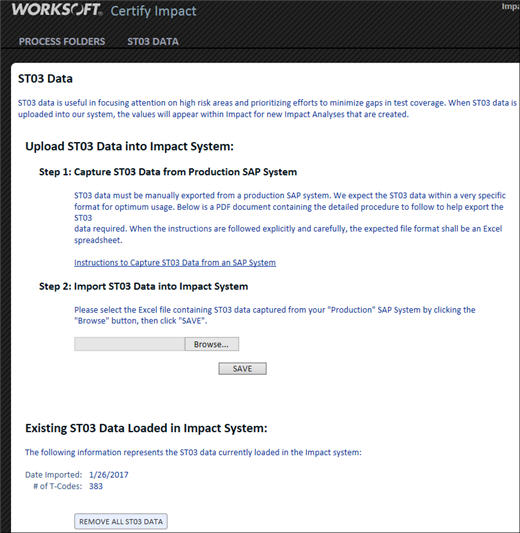
-
At the bottom of the page, click Remove All ST03 Data.
The ST03 data is removed from Certify Impact.