Editing Your Report Template Fields
After you have downloaded your report template into Certify BPP, you may have to edit some of the values in your report, especially if you customize your field names.
To edit your Certify BPP report template fields:
-
From the Certify BPP menu, click the Design tab.
The Design tab opens.
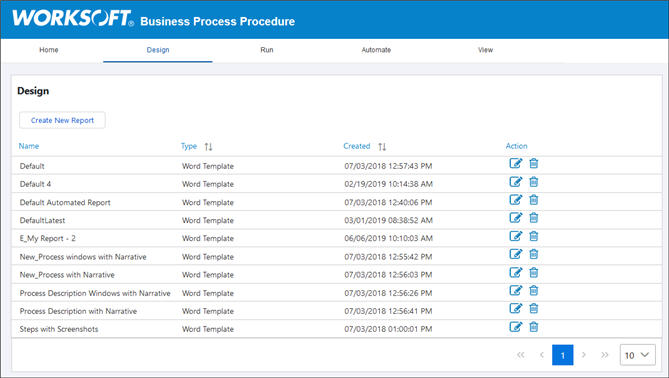
-
Click the Edit
 button next to the report template you want to edit.
button next to the report template you want to edit.The Design tab opens and displays all of the merge fields.
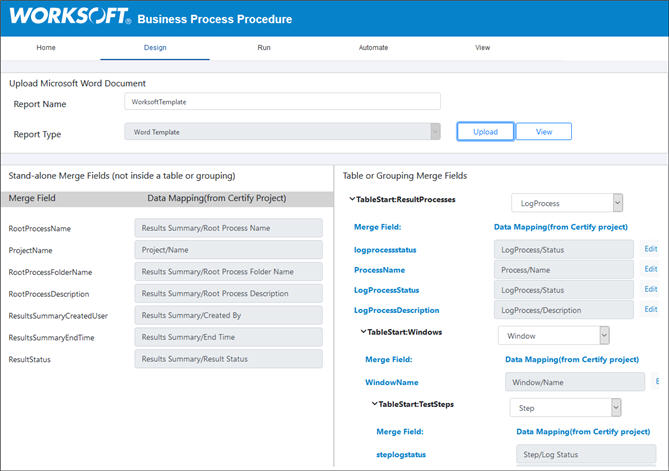
-
In the right pane, click Edit next to the merge field where you want to change the value.
The Data Selection dialog opens.
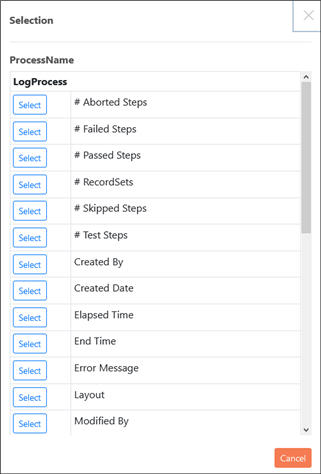
-
Click Select next to the value to map to your merge field.
After you make your selection, the dialog closes. The new value appears in the selected merge field.
- If needed, repeat this process for other merge fields.
- After you complete your edits, click Save/Close.